Now to continue on this post for Windows XP and Vista users please see the picture below. Notice we need to select the backup destination by clicking on the CHOOSE A PLACE TO SAVE YOUR BACKUP: IT initially display the drive A which is the default setting. After clicking on i the menu on the side will display since the drive A is not the selected backup destination. If it is not there then click on the BROWSE button. In this picture one can see that the file-name for the backup has already been set and that it cannot be change anymore.
After clicking the Cancel button the following picture will appear. From this picture the location of the backup destination can now be selected. Select my computer to see what devices is available for backup.



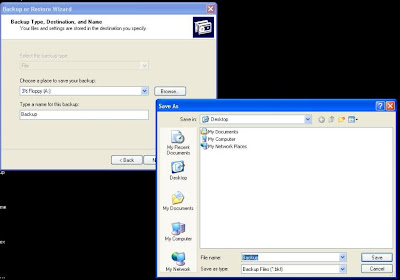
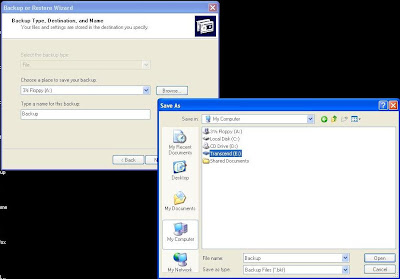










Thanks for the help. I have been looking for a simple explanation on back up and your is very easy to follow. The images are very helpful as well.
ReplyDelete